Always on smart devices
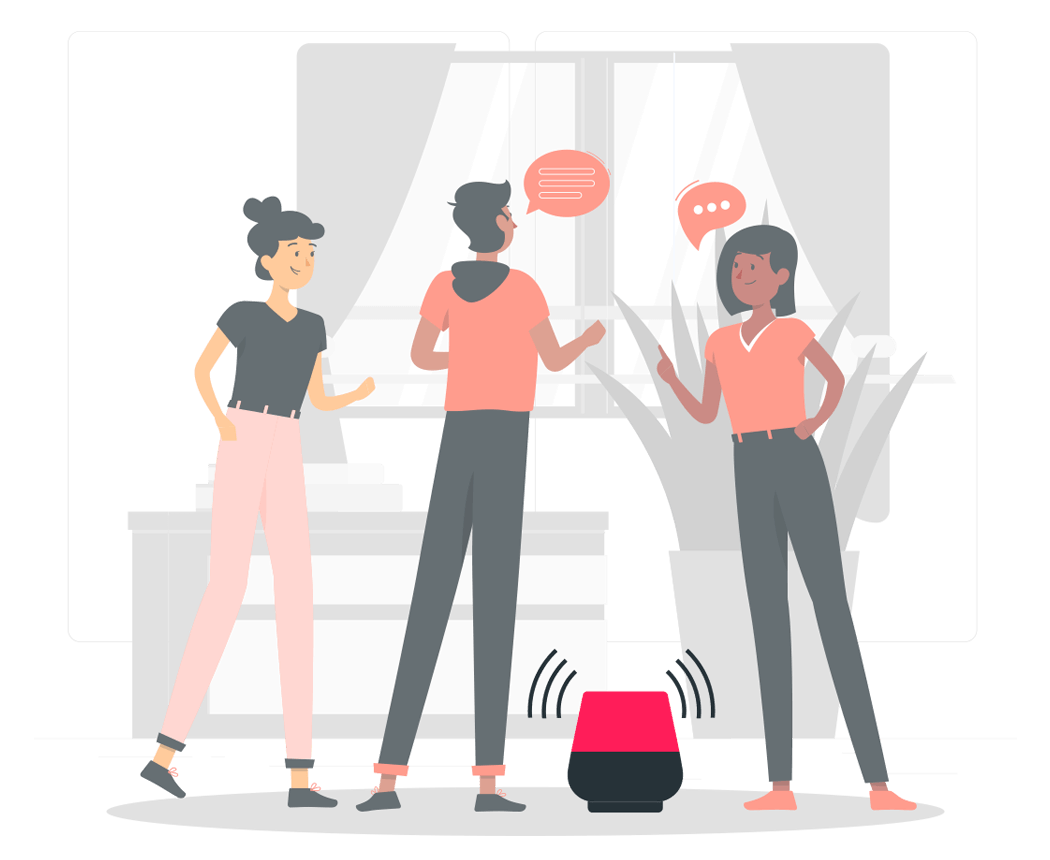
In the Amazon Echo mobile application:
Go to Settings.
Click on Alexa Privacy → Manage how your data improves Alexa.
Switch off "Help improve Amazon Services and develop new features" and "Use messages to improve transcriptions".
For the google home application:
At the top right of the app, tap your account avatar.
Go to Assistant settings.
In the ‘You’ tab, tap on ‘Your data in the Assistant’.
Scroll down, find the personal detail you’d like to remove and delete.
For Apple HomePod:
Turn off active listening in the Apple HomePod with a direct voice command, "Hey Siri, stop listening."
In the Alexa mobile application:
Go to More and select settings
Go to Alexa Privacy
Then go to Manage Your Alexa Data and select Automatically delete recordings
Once you select that you will get the following options:-
Save Recordings until I delete them
Save my recording for 18 months (delete older ones automatically)
Save recording for three months (delete older ones automatically)
Don't save recording (delete any previous recording )
To delete individual recordings on Google Home app:
Go to Google Home App
Tap your personal icon in the top right corner, then select "My Activity"
Scroll through the list to find a voice recording you want to delete
Tap the three dots to the right and hit "Delete"
You may not have, or be aware of, adequate grievance redressal mechanisms against digital abuse or harm on social media platforms.
Tell me moreWe're just one voice against the tide. And we need your help to turn it! Please share