Revenge Porn
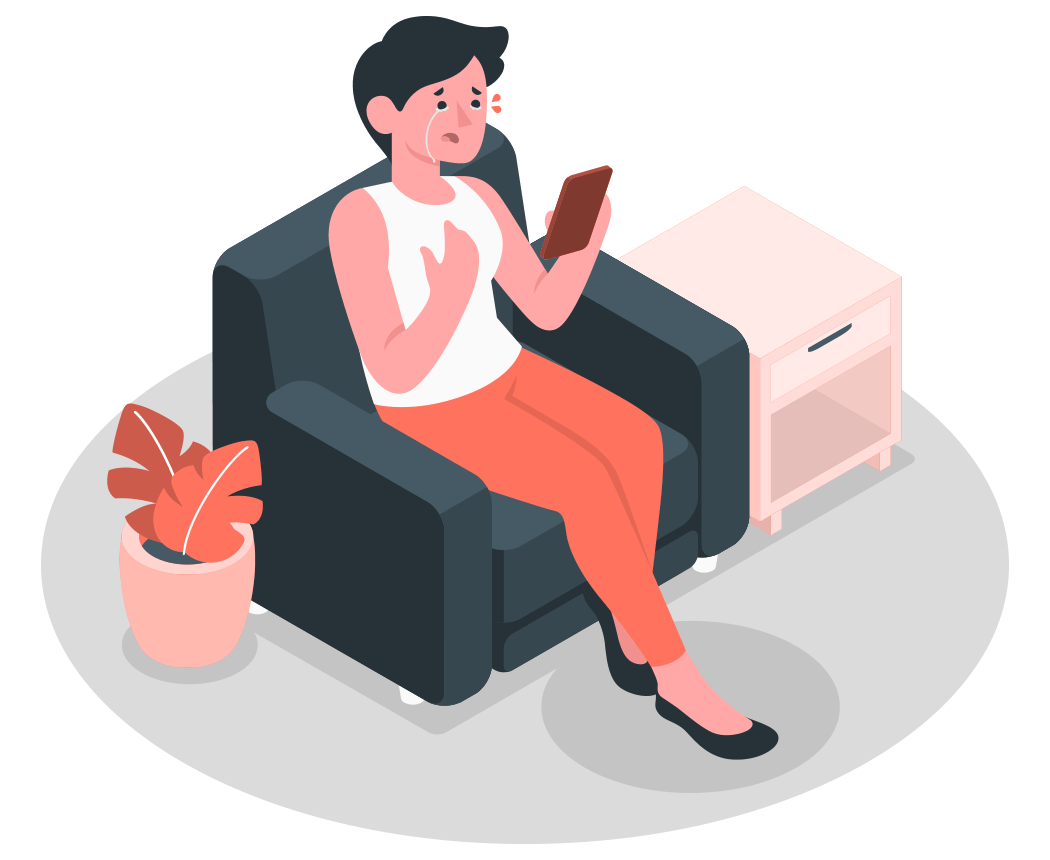
You can secure your information online and protect yourself (and your children) from revelations online by changing your privacy settings on social media platforms.
For example, on Facebook:
Control who can post on your page/feed: Settings & Privacy → Settings → Timeline and Tagging → Under “Who can post on your timeline?” select “Friends” or “Who can see what others post on your timeline?” select “Friends”.
Control how people find and contact you: Settings & Privacy → Settings → Privacy → “Who can send you friend requests?” select “Friends of friends” OR “Allow search engines outside Facebook to link your profile” Select “Off”.
On the Instagram mobile application:
Select the top menu bottom on the top right corner of your profile.
Click "Settings".
Select "Privacy".
Here, you can access a variety of privacy controls: Make your account private, control who comments on your pictures, and who tags you in pictures.
On Twitter:
From the mobile application home page, select your profile in the top left corner.
On the menu, "select settings and privacy".
Click "Privacy and safety".
Here, you can access a variety of privacy controls: Protect your tweets, control who you recieve messages from, and who tags you in photos.
To report inappropriate or abusive things on Facebook:
Go to the content you want to report.
Use this link (https://www.facebook.com/help/reportlinks/) to report it.
To report a tweet:
Navigate to the Tweet you would like to report.
Click the dropdown icon on the top right.
Select "Report".
Select "It's abusive or harmful".
You will be asked to provide more information. Then, submit.
To report a profile on Twitter:
Go to the account profile and click the three dots on the right corner.
Select "Report".
Select They’re being abusive or harmful.
You will be asked to provide more information. Then, submit. The platform will follow up with you.
To report a post on Instagram:
Tap the 3 dots above the post.
Tap "Report".
Follow the on screen instructions.
To report a a profile on Instagram:
Tap the 3 dots in the top right of the profile.
Tap "Report".
Follow the on screen instructions.
Report cybercrimes to the National Cyber Crime Reporting Portal: Call 155260
You can also file an online complaint on the National Cyber Crime Reporting Portal: https://cybercrime.gov.in/.
On Facebook or Instagram, before posting, consider using the share only with your "close friends" option.
Your devices and apps may be gathering excessive data about you for commercial purposes.
Tell me moreSome companies collect, sell or repurpose your personal data without your knowledge.
Tell me moreWe're just one voice against the tide. And we need your help to turn it! Please share