Background Collection
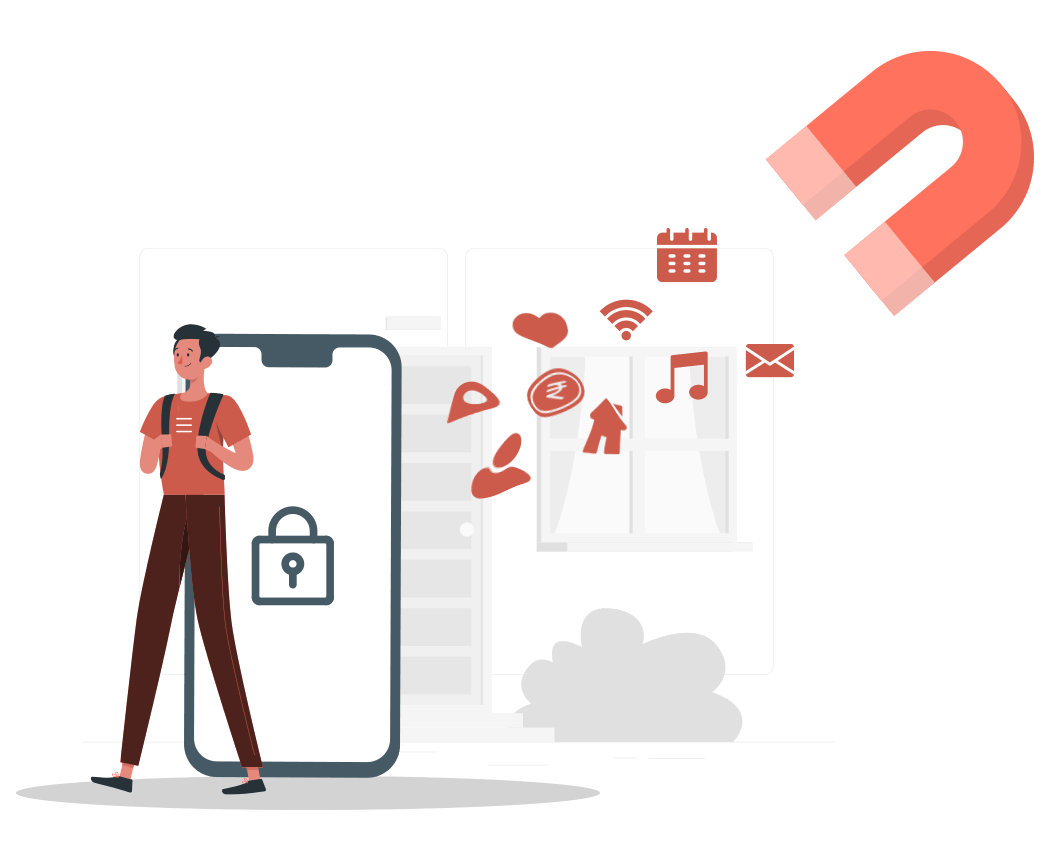
This allows your phone to automatically search for information even when the mobile app isn't running. Note, however, that this may affect the functioning of some of your applications. For example, this allows for push notifications on e-mail applications to come through.
On iOS:
In Settings, go to "General"
Select "Background app refresh"
On the top of the page, toggle "Off"
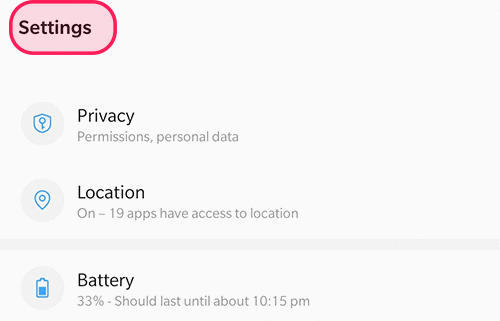
On Android:
Go to Settings
Select Accounts section
Go to a particular app
Turn off "sync"
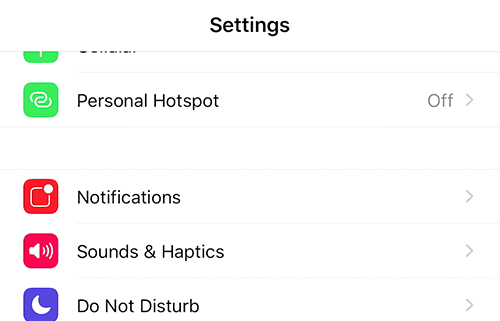
On Desktop:
Go to your myactivity.google.com
Select Privacy and Personalisation or Data and Personalisation on the left.
Select Location History
Turn off Location History
On Android:
Go to Settings > Location > Google Location History>Switch Location off
On iOS:
In Settings, go to Privacy.
Select "Location Services".
Scroll through your applications to understand which one are collecting location data.
To turn off location access to a specific application, select the app, then select "Never".
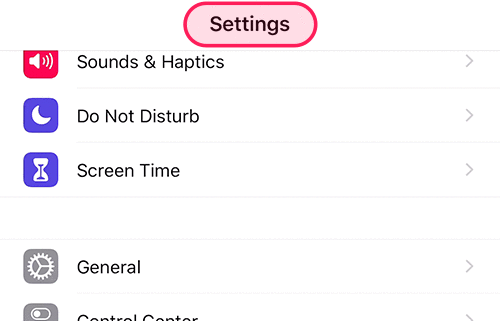
iOS 14 allows you to share your general location, instead of your precise location. Enable this by going to Settings > Privacy > Location Services and then check the settings for apps that have access to your location.
On iOS: To ensure data on your smartphone is only being collected when required, you can change access permissions in “Settings” on your phone. Click into each app and change preferences to “While Using The App.”
On Android, toggle “App Level Permissions” in the security menu and turn off access for apps you want to restrict.

On Facebook:
Click the down arrow in the top right of the Facebook home page
Go to Settings & Privacy
Go to Privacy Shortcuts
View or clear your Off-Facebook activity
Manage Your Off-Facebook Activity. (The steps are similar on a phone browser and in the app. Tap the icon with the three stacked lines in the top right, and find Privacy Shortcuts under Settings.)
From there, you can hit the Clear History button. To prevent the data from being used for targeted ads in the future
Tap Manage Future Activity on the right-hand side
Hit the Manage Future Activity button on the next screen
Switch off the toggle. (To get here using the app, tap the three buttons in the top right of the Off-Facebook Activity screen.)
On Facebook:
Go to Settings & Privacy
Go to Settings
Select Apps and Websites
Click "Active"
Click on the box next to the app's name
Remove
On Instagram:
Go to Settings, then select Security
Near the bottom of the menu, select "Apps and Websites"
Here, you can see a list of tools and companies you have allowed to access your Instagram account.
If you have an Android device:
Open the Settings
Tap Apps & Notifications
Tap the app you want to update
Tap Permissions
Choose which permissions you want the app to have, like Camera or Phone
If you have an iOS device:
Open the Settings
Tap Privacy to see all available permissions
Tap on any entry to see the apps granted those permissions
Disable any permissions that are not needed.
On your computer:
Go to your Google Account.
On the left navigation panel, click Data & personalization.
In the Activity controls panel, click Web & App Activity.
Check or uncheck the box next to "Include audio recordings" to turn the setting on or off.
If using an iPhone, have Siri stop listening to you:
Go to Settings -> Siri & Search
Toggle off for "Hey Listen Siri"
Enable "Press Side Button for Siri" so you can use it, but still maintain control
You may not have, or be aware of, adequate grievance redressal mechanisms against digital abuse or harm on social media platforms.
Tell me moreWe're just one voice against the tide. And we need your help to turn it! Please share